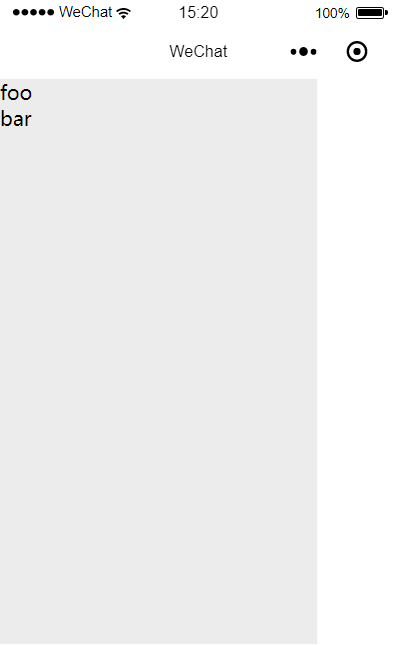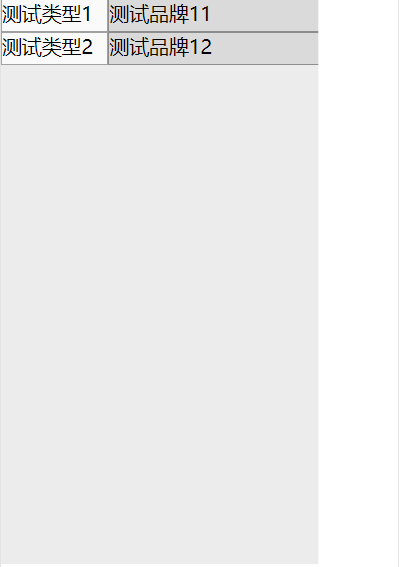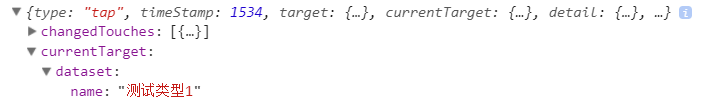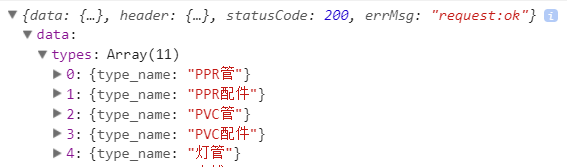官方文档
关于如何在小程序页面中添加列表, 又如何给列表里的元素添加监听事件, 如何动态刷新列表
日常吐槽一下微信小程序 翔一样的文档
基础写法
列表最基础的写法如下:
1
2
3
4
|
<view wx:for="{{array}}">
{{index}}: {{item.message}}
</view>
|
1
2
3
4
5
6
7
8
9
10
|
Page({
data: {
array: [{
message: 'foo',
}, {
message: 'bar'
}]
}
})
|
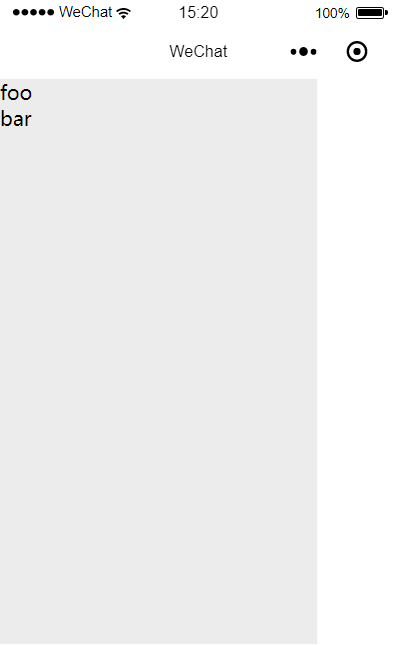
效果图
# 多列表( 顺带滚动列表 )
主要用在侧边栏中, 一个列表展示一级目录, 另一个展示二级目录
思路: 先用两个 view 将两个 scroll-view 包起来, 主轴设置为 column
再用一个 view 把上面两个 view 包起来, 主轴设置为 row
具体代码如下:
1
2
3
4
5
6
7
8
9
10
11
12
13
14
15
16
17
18
19
20
21
| const app = getApp()
Page({
data: {
arrayType: [{
type_name: '测试类型1'
},{
type_name: '测试类型2',
}],
arrayBrand:[{
brand_name: '测试品牌1'
},{
brand_name: '测试品牌2'
}],
},
tap_type: function(res){
console.log(res)
},
tap_brand: function(res){
console.log(res.currentTarget.dataset.name)
},
}
|
1
2
3
4
5
6
7
8
9
10
11
12
13
14
15
16
17
| >
<view class="side">
<view class="lists">
<scroll-view class="type" scroll-y>
<view data-name="{{item.brand_name}}" class="list_item" wx:for={{arrayBrand}} wx:key="brandUnique">
{{item.type_name}}
</view>
</scroll-view>
</view>
<view class="lists">
<scroll-view class="brand" wx:for="{{arrayBrand}}" scroll-y>
<view data-name="{{item.type_name}}" class="list_item" wx:for={{arrayType}} wx:key="typeUnique">
{{item.brand_name}}
</view>
</scroll-view>
</view>
</view>
|
1
2
3
4
5
6
7
8
9
10
11
12
13
14
15
16
17
18
19
20
21
22
23
24
25
26
27
28
29
30
31
|
.side{
display: flex;
flex-direction: row;
height: 100%;
width: 100%;
position: fixed;
background: rgb(236, 236, 236);
}
.lists{
display: flex;
flex-direction: column;
height: 100%;
width: 100%;
}
.type{
height: 100%;
width: 200rpx;
background: rgba(255, 255, 255, 0.76);
border:2rpx solid #0000005b
overflow: auto;
white-space: nowrap;
}
.brand{
height: 1000rpx;
width: 600rpx;
background: rgb(218, 218, 218);
border:2rpx solid #0000005b
overflow: auto;
white-space: nowrap;
}
|
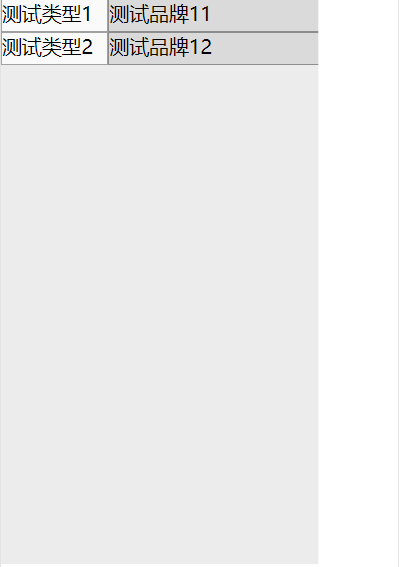
效果图
注意: 使用 scroll-view 时, 应该把 for 循环写在 scroll-view 所包围的 内容中( 如上面的view )
关于 wx:key
参考资料
官方说明:
当数据改变触发渲染层重新渲染的时候,会校正带有 key 的组件,框架会确保他们被重新排序,而不是重新创建,以确保使组件保持自身的状态,并且提高列表渲染时的效率。
在进行上面的测试中会遇到一个 warning: Now you can provide attr “wx:key” for a “wx:for” to improve performance.
作用
加快动态改变数据时 wx:for 的渲染速度
所以, 如果列表数据时静态的, 可以不理会这个 warning
而对于需要动态修改列表内容的则建议加上这个进行
如何使用
1
2
3
4
| <scroll-view class="type" wx:for="{{arrayType}}" wx:key="typeUnique" scroll-y>
{{item.id}}
{{item.message}}
</scroll-view>
|
key 值是数组中的一个元素, 建议 key 值不重复, 否则在重新渲染的时候无法起作用( 不会使程序奔溃 ), 并报出 warning
key 值不会影响排序
列表点击事件 [转]
微信小程序 wx:for 点击事件
需求: 点击列表中某处, 获取此处的内容. 常用于像上面展示的菜单.
为了实现这个内容, 需要在 scroll-view 中嵌套一个 view 以精确获取点击位置的值
1
2
3
4
5
| <scroll-view class="type" wx:for="{{arrayType}}" wx:key="typeUnique" scroll-y>
<view bindtap="tap_type" data-name="{{item.message}}">
{{item.message}}
</view>
</scroll-view>
|
1
2
3
| tap_type: function(res){
console.log(res)
},
|
返回的值在 res.currentTarget.dataset.name 中
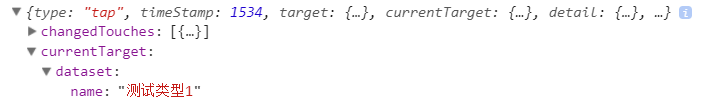
web 应用返回的数据
## 动态刷新列表
首先, 需要一个数据源, 这里直接从本地另一个 web 应用取
在 data 中初始化数据时就不需要赋值了, 声明一下就可以( 也可以按照需要赋值 )
这里设置在加载页面的时候自动获取
1
2
3
4
5
6
7
8
9
10
11
12
13
14
15
16
17
18
19
| data{
arrayType: [],
},
onLoad: function () {
const that = this;
wx.request({
url: app.globalData.serverAddress + '/wechat/goods/getTypes',
method: 'POST',
header: {
'content-type': 'application/x-www-form-urlencoded'
},
success: function (res) {
console.log(res.data.types)
that.setData({
arrayType: res.data.types
})
}
})
},
|
1
2
3
4
5
6
| <scroll-view class="type" scroll-y>
<view bindtap="tap_type" data-name="{{item.type_name}}" wx:for="{{arrayType}}" wx:key="typeUnique">
{{item.type_name}}
</view>
</scroll-view>
|
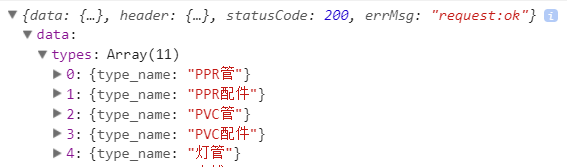
web 应用的数据
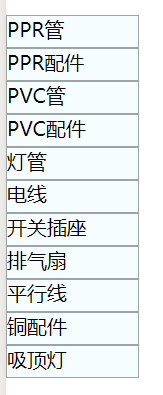
效果图